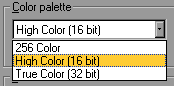Changing Screen Resolution in Windows 98, ME, 2000, and XP
If you own a computer running Windows 98 or ME, 2000 or XP with a 15+ inch monitor, you should be running in either Hi Color (65,000 colours) or True Color (16.5 million colours) mode. The resolution and speed at which you can run these higher colours depends on the capabilities of the graphics board in your computer. Most computers made after 1994/95 support these higher resolutions.
UNFORTUNATELY when you first got your computer, it was likely set for a 800 x 600 display screen. Most people haven't changed it to a higher resolution. If you haven't, you are missing out on the richness of the Internet. Most Internet sites are optimized for a 1024 x 768 display in either Hi Color or True Color.
Open the Display properties.
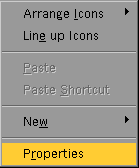 Park your mouse pointer on the desktop (on the background, not on an icon), click the right mouse button and choose PROPERTIES
Park your mouse pointer on the desktop (on the background, not on an icon), click the right mouse button and choose PROPERTIES
 Either of these methods will bring up the display panel. Choose the SETTINGS tab. Now look at your settings. If the color palette setting is showing 256 colours and the desktop is showing 640 x 480 or 800 x 600 you are not getting the most out of the web.
Either of these methods will bring up the display panel. Choose the SETTINGS tab. Now look at your settings. If the color palette setting is showing 256 colours and the desktop is showing 640 x 480 or 800 x 600 you are not getting the most out of the web.
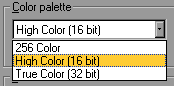
Choose the Colors setting and choose either Hi Color (all systems) or True Colour (most newer compuers have this option).
Now go to the Screen Area setting, and slide it over to 1024 x 768.
Now click the OK button. Your system may require a re-boot, just follow the instructions. When your screen comes up again, it will be in the higher colour resolution. You may wish to try both Hi Color and True Color to see which gives the better performance.
Once you have changed your setting to a higher colour diplay, go back to my pages and enjoy a much richer viewing experience.
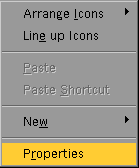 Park your mouse pointer on the desktop (on the background, not on an icon), click the right mouse button and choose PROPERTIES
Park your mouse pointer on the desktop (on the background, not on an icon), click the right mouse button and choose PROPERTIES
 Either of these methods will bring up the display panel. Choose the SETTINGS tab. Now look at your settings. If the color palette setting is showing 256 colours and the desktop is showing 640 x 480 or 800 x 600 you are not getting the most out of the web.
Either of these methods will bring up the display panel. Choose the SETTINGS tab. Now look at your settings. If the color palette setting is showing 256 colours and the desktop is showing 640 x 480 or 800 x 600 you are not getting the most out of the web.